SONIS - Student Information System
SONIS allows users to:
- View and update biographical data
- View schedules
- View Student Billing Account
- View course semester grades
- Complete end of the semester evaluations
- View Financial Aid Award Letters
- View health record information
- View an unofficial transcript
Accessing SONIS
- Click on the link in the uppermost menu on this website called "SONIS"
- Click on the menu link labeled for "Students"
- Enter your LCN username (this is the beginning of your email address -- if your email address is jdoe@lakeviewcol.edu, your username is jdoe)
- Password: is the same as your LCN email password (by default, that is "lcn" followed by the last 6 digits of your SSN)

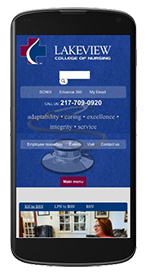 Log into SONIS
Log into SONIS